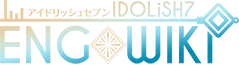| This tutorial article is image-heavy.This tutorial has images of the old User Interface, however it's contents are fairly the same. |
| After waiting for the game to load, you will see either screens. They'll change each time you finish the main story. | ||||
  The three orange buttons are buttons that lead to;
| ||||
The game will then ask if you agree to their Terms and Conditions. Press the round pink button on the right to agree/proceed. The game will further ask for your story character's first name, with the default being Tsumugi (紡). Don't worry you can change your name later when the Tutorial portion is over. After entering your desired name in the given area, press the pink button on the right to proceed. Finally, the game will ask if you would like to download voice data for the characters. Press the pink button on the right to proceed and the game will download the voice data. | ||||
  | ||||
        | ||||
    (Bottom left image:) Press the pink button and it will lead to one last confirmation screen or press the blue button to look at a different character. (Bottom right image:) The blue button on the right will show you the card information, which include what the card looks like, stats, skills, and intensive training slots. The pink button on the left will confirm your choice. All cards come from the Ordinary Days set and are in their SR forms. Don't hesitate too much on your choice as you can get these cards Fairly Often. | ||||
  | ||||
| Need more help? Check out the IDOLiSH7 Master Guide! |